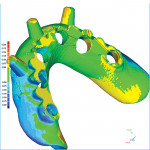Scanning the Field
Key considerations that should make it onto every laboratory owner’s 3-D scanner shopping list.
By Len Chamberlain
Before diving into the dental business about 6 years ago, the author spent 15 years in design, sales, and support of optical metrology technologies, which measure parts with light. While it may not sound like a typical career path, it was an easy transition because there are actually more optical measurement systems in use in dentistry today than any other industry. Laboratory professionals know them as 3-D scanners.
With so many recent and rapid technological advances, it can be overwhelming to determine which factors are most essential in selecting a 3-D scanner and dental CAD system. Every laboratory owner’s shopping list for a scanning system should include accuracy, speed, flexibility, compatibility, price, and support—in rough order of priority. Let’s examine what roles they play in the purchase process.
Testing Scan Accuracy
Few things are more frustrating for laboratory owners than working through the digital process of creating a six-unit zirconia bridge framework only to find it does not fit the model after sintering. Now, they have wasted time and material, and they face the risk of not being able to deliver the product to the customer on time. What was the culprit—the scanner, the design, the milling, the material shrinkage, or some less obvious villain?
Scanner accuracy is number one on the list of priorities because it allows the laboratory owner to eliminate one of these possibilities. Most 3-D scanners on the dental market advertise an accuracy of around 20 µm. This is a very impressive number, given that the width of a human hair is about five times larger. Indeed there are many very expensive 3-D scanners used for the high-end manufacturing of jet-engine turbine blades that cannot and do not achieve accuracy numbers like that. But what does that figure mean anyway?
If the CAD/CAM manufacturers were asked to explain how they could guarantee the system is performing at that level on a daily basis, they would likely respond with some good tap-dancing around the answer.
This is an industry-wide problem—there are currently no officially sanctioned, independent methods to test scanner accuracy. However, both the International Standards Organization and the American Dental Association are working on the problem. Currently, the only way to truly test the accuracy of a 3-D scanner is to scan an object of known size and shape, and then compare the scan data back to the known model. In the metrology business, these objects are known as "artifacts." Generally kept in velvet-lined mahogany cases, artifacts are just normal objects until measured by very precise devices traceable to the National Institute of Standards and Technology (NIST) standard.
As long as the scanner has an open architecture, one can obtain the scan data and make this comparison. Figure 1 shows what a typical result using a full-arch drill guide artifact might look like. The various colors correspond to errors between the scan data and the known size of the object. The maximum errors on this artifact scan are 200 µm.
If the scanner does not have an open architecture, how can the laboratory owner access the raw scan data to ensure the system is working? The answer is that he probably cannot. Most of these systems are closed because the manufacturer has taken responsibility for the entire process—from scanning and milling to materials. So when something does not fit, the laboratory owner should call the manufacturer and let them figure it out.
Building an artifact and purchasing some inspection software sounds a little extreme just for the purpose of selecting a scanner, but the same equipment can also be used for process control on an ongoing basis. It is always nice for laboratory owners to know that their systems are working correctly before they begin plowing through the workload for the week. Believe it or not, calibration on 3-D scanners can be subject to drift, based on fluctuations in ambient temperature and other factors.
If the laboratory owner does not have the time to build the perfect artifact, there are other measures to get a feel for the accuracy of a 3-D scanner. If the potential buyer has a particular system in mind, then it can be very helpful to visit a laboratory that is already using that system and to ask a few pertinent questions:
- How much handwork is required at the margins to get a good fit?
- What has their experience been with large bridge frameworks?
- Do different stone/blocking/impression materials bother the scanner?
- How many times do they have to re-scan a case?
Smart shoppers will also ask manufacturers about which methods they are using to check scanning accuracy and whether or not the system can be recalibrated in the field, if needed. In addition, they should also use their own eyes to examine the fidelity of the scan data. One can tell a lot just by looking at the model and the data on the screen very carefully.
Speed, Compatibility, Flexibility
The scanner is a piece of production equipment—if it requires a lot of babysitting, the laboratory is falling short on productivity. The faster the scanner is, the more time the laboratory has for milling and expanding business. Speed can be easily measured with a stopwatch and a few key questions. How fast can the system scan a single die? Can it scan multiple dies without requiring operator intervention? How many total scans are required to do a bridge with three dies and capture the opposing arch in centric occlusion?
Compatibility has more to do with the software accompanying the scanner than the scanner itself, but it is crucial nonetheless. The most important question to ask is: Can the laboratory design restorations with the software using other scan data as input? Considering that the number of digital impression systems on the market continues to rise, it would be a wise business decision to choose a system that can use the data coming from those systems.
The other essential question is: Can it send its scan data to other facilities for the fabrication of prosthetics it does not have the capability to produce? Sending scan data to an outsource facility would certainly save shipping and third-party scanning, but it is very likely that the laboratory could also find a service center to do the scanning. If the laboratory sends the service center the model, a technician there can do a fit-check before sending it back. The difference is typically about $8 to $15 a unit for low volume. Laboratories that have a large volume of this type of work might want to consider buying the necessary production equipment.
Flexibility, or perhaps more accurately "capability," is as much a function of the associated design software as it is of the scanner. This is a common issue that can get some laboratory owners sidetracked. Many of them say they want a scanner/CAD package that is capable of producing every type of restoration under the sun, just in case they might want to experiment in a different area someday. This is where the importance of having a solid business plan comes in. Laboratory owners should not be purchasing a CAD/CAM system based upon what they might want to do someday—they should be buying it to improve the quality, increase the consistency, and reduce the cost of the type of restorations they are producing right now. Laboratory owners who succeed have done so by finding a system that does what they do very efficiently. Dabbling in new prosthetics is great, but it is not a moneymaker until the laboratory gets serious about manufacturing them. Facilities like Glidewell Dental Lab in Newport Beach, California, are not successful because each and every technician in the laboratory can make a wide variety of prosthetics. They are efficient because their technicians focus on making a single type of restoration extremely well. In the same way, the ideal scanning system should be one that can help scan and design the bulk of the laboratory’s business.
Price and Support
When CAD/CAM systems were first being developed for the dental laboratory industry, they were quite expensive pieces of equipment. The high capital cost meant that commensurately high production volumes would be required to turn a profit. Now there are many more affordable systems on the market, which puts the technology within reach of much smaller operations.
In addition to carefully weighing all of the technical and financial considerations, finding out what type of service and support the manufacturer provides after the sale is a crucial part of the overall purchase. It is wise to closely examine the terms and conditions of any warranties that come with the product and look at customer reviews to get an idea of the personal experience others have had. Because the 3-D scanner is one of the central hubs of productivity in the laboratory, it is best to make sure the manufacturer can resolve any problems quickly should it fail.
The bottom line is that a scanner that produces clean, high-accuracy data is a bargain, even if it does cost a few thousand dollars more. In the long term, fewer re-makes, a higher production yield, and more efficient use of time will be the rewards.
Len Chamberlain is director of business development at Geomagic, a developer of reverse engineering and 3-D inspection technologies for the engineering, medical, dental, and creative industries.