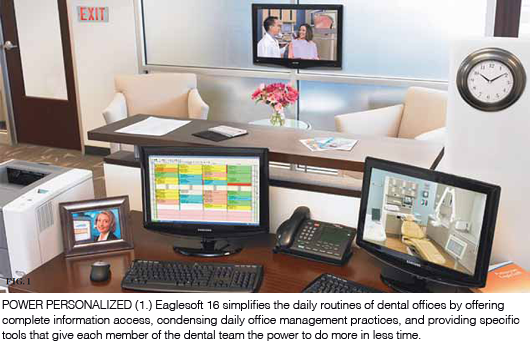Eaglesoft 16:Power Personalized
The latest version offers a wider variety of tools.
Now with a new look,improved function-ality, and enhanc-ed adaptability, Eaglesoft 16 Practice Management Software continues to deliver the advanced integrated features that help simplify the daily routines of dental offices by offering complete information access, condensing daily office management practices, and providing specific tools that give each member of the dental team the power to do more in less time. With a focus on efficiency, Eaglesoft 16’s design was based on consumer feedback and intended to be intuitive and easy to use for every staff member. The robust practice management software streamlines everyday tasks and allows offices to personalize Eaglesoft 16 to meet their individual needs, providing each customer with the power to run a smart and profitable practice.
Features and Capabilities
Eaglesoft 16 offers new features and capabilities, including line-item accounting, which enables users to apply a payment directly to a specific line item. This is an excellent way to group related services and payments. As a result, the user can see—at a glance—where the account and patient balance is coming from, line by line, as well as which services have been paid in full.
With new customization windows and dockable panel options, Eaglesoft 16 lets users choose how much information to display on the Account, Appointment, and OnSchedule windows. A number of offerings in OnSchedule help the front office team manage the schedule easily and efficiently. Other notable features include:
Change Time: Now, users can change time units on the fly. Existing appointments are not affected, and units can be changed as much as necessary. Provider View: The front office can easily check providers’ schedules at a glance to determine hours of availability, and identify any double bookings. Open/Close a Day: This simple feature lets users right-click to close an entire day or individual chairs at one time. The feature also eliminates the hassle of creating Custom Hours—the system does it automatically. Patient Bar: Users can quickly access patient-specific information from a toolbar that provides easy navigation to anywhere. Users can also customize which icons they use the most in each area.
Family Walkout: Now the front office staff can process a walkout for all family members at once, and issue one receipt for the family. Smart Claim/Smart Invoice: Office managers can now create insurance claims and patient-walkout statements more easily than ever before. Eaglesoft 16 checks today’s items for users at the click of a button. Date-Based Reporting: A new option on select financial reports lets users run financial reports for any range of dates. It is no longer necessary to choose a range of end-of-day reports. Automatic Account Aging: This feature helps office managers save time on end-of-day processing and statement processing, and keeps account balances up to date. Easier Access To FAQ: Eaglesoft 16 now offers one-click access to the FAQ Knowledge Base.
Money Finder: A powerful and flexible tool to help discover the hidden money in a practice by searching the patient database for those who represent overlooked revenue opportunities: recalls not scheduled, overdue recalls, patients without recalls, planned treatments not yet scheduled, and others. Fast Check-In: Allows offices to set up a kiosk-style check-in center with a desktop computer or tablet PC to let patients check themselves in.
Treatment Plan: Easily estimates insurance coverage and explains the financial impact of proposed treatment. Users can create powerful treatment presentations, or record patient acceptance or refusal. E-referral: Sends patient information, images, exams, and treatment plans electronically to other healthcare providers. Prescription Writer: A fully automated feature that enables dentists to create and print prescriptions for patients, while keeping a history within the patient’s record. Patient Notes: Allows clinicians to easily view, record, and manage patient notes, store audio, and scribble and text notes in one. Messenger: Provides practitioners a way to quickly communicate throughout the office without leaving their work areas.
Unrivaled Support
In addition to its outstanding software, Patterson Dental also offers renowned support and customer service. A multitude of support options, including Live Help, Remote Support, e-mail support, and the FAQ online knowledge base, provide the resources and assurance that Patterson Dental will stand behind the benefits Eaglesoft 16 promises to deliver.
Disclaimer
The preceding material was provided by the manufacturer. The statements and opinions contained therein are solely those of the manufacturer and not of the editors, publisher, or the Editorial Board of Inside Dentistry.
For more information, contact:
Patterson Dental
Phone: 800-294-8504
Web: www.eaglesoft.net