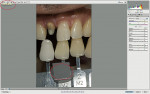Shade Analysis and Communication: 2010
The essential aspects of evaluating and communicating tooth color.
With ever-increasing emphasis on esthetics in dentistry, and patient demands to fabricate ceramic restorations that mimic natural teeth that are indistinguishable from adjacent natural teeth, the ability to correctly evaluate tooth shade information and effectively communicate it to the ceramist is now more critical than ever. Correctly evaluating tooth shade is as much an art as a science. Many articles1-7 and even whole books7 have been devoted to this topic, yet in hundreds of informal polls of technicians, problems with shade analysis is the second reason given for remakes, with impression/preparation problems being the first.
Many factors contribute to this problem, such as lighting variables that contribute to perception errors; the fact that multiple shade systems are available but there is a lack of standardization in color systems and corresponding porcelain systems; individual human variables in color perception; a lack of understanding of color science especially as it relates to tooth shade; and the ability to interpolate shade information into a porcelain layering technique that obtains the desired shade. A full article could be devoted to each of those topics individually. There are many references in dental and non-dental literature on the topics of color, color as it relates to teeth, and human perception of color. The nature of this article is not to do an exhaustive review of these topics but to distill down the absolutely essential aspects of evaluating and communicating tooth color, and give the reader an efficient and effective method for evaluating and communicating tooth shade.
This article will focus on understanding how lighting (illumination) affects color perception, and more importantly how to control it; understanding the parameters of color that are most critical in evaluating tooth shade and how to access them relative to the tooth; the ideal set-up and use of current shade guides; the use of digital photography for communication; and the integration of computerized shade-analysis devices into the technique of taking and communicating tooth color.
Understanding Lighting and the Effect on Color Perception
The perception of color is affected by three primary factors: the character of the light, the observer, and the object being viewed. A change in the condition of any of the three will cause a change in the perception of color. Thus, differing viewing conditions, ie, changes in light or changes in position, can alter perception.8 It is impossible to try to match tooth color under every lighting and positional possibility. Thus, the clinician should try to match under the conditions that the restoration will most likely be viewed. Relative to tooth position, most people are viewed standing up at conversational distance, so this is the best position to place the patient to evaluate shade. Too often shade is taken with the patient lying back, which increases the chance of misperception. The reason this happens is the shade guides do not have the same optical properties as the natural tooth. In different viewing angles they look different; a perceived match from one viewing angle may not be a perceived match at another viewing angle. Therefore, the first rule of shade analysis is to take the shade with the patient sitting up, eye-to-eye at conversational distance.
There are many different types of light, but when shade guides are manufactured they are compared to a standard in a controlled lighting situation. It is very controversial as to what color temperature light to use, eg, 5,000 K, 5,500 K, or 6,500 K.9-12 Most shade guides were fabricated to match a standard in a 5,500 K light source. As already discussed, shade guides do not have the same optical properties as natural teeth. This means they do not reflect light the same way in all lighting conditions as the corresponding shaded tooth would. Thus, visual shade matching should only be done in a lighting environment that is closest to 5,500 K. In the author’s experience, if the shade guide is matched to teeth in a 5,500 K light then it will match well in most lights, but if it was matched in a strongly biased light (eg, blue) the restoration will only match in that light.
Many companies sell florescent lights. Full-spectrum, color-corrected with a color temperature of 5,500 K are the lights best suited for visual shade taking. Ideally, it is best to outfit the operatory with this type of lighting, but an inexpensive way to control light is to use two OttLites® (https://www.ottlite.com) (Figure 1) held at 24 inches from the patient at tooth level. Also, there are several innovative self-contained lighting devices available. The Optilume Trueshade (Optident, https://www.optident.com) works well for this and has a magnifier in the viewer (Figure 2).
There are many other factors that could be discussed about controlling viewing conditions. The quantity of light and the hydration of the tooth are very important. Make sure when shade matching that there are no overt shadows on the teeth or shade guide and that the light is not too strong to create specular highlights (reflective white spots). Also, the teeth need to stay hydrated. Saliva dries fast, especially with cheek retractors in. It is important to wet both the teeth and the shade guide as differences in surface texture between both can create a misperception. Using the same liquid on both surfaces can neutralize this (Figure 3). The second rule of shade analysis is to use full-spectrum, color-correct lighting and keep the teeth adequately hydrated.
Understanding Color Parameters Critical to Dental Shade Analysis
A basic understanding of color terminology is necessary for one to be able to evaluate differences from the shade guide but also to communicate color to the ceramist. Color has been defined in many different ways. The most widely used color ordering or descriptive system used in dentistry was developed by Mussell.13
He defined color to have three dimensions; hue, the specific wavelength of light energy that would be labeled as red, green, blue, and everything in between; chroma, the intensity, concentration, or amount of a given hue (eg, lighter yellow or deeper yellow); and value, which is the lightness or darkness of a color. In real terms, if more light reflects off an object and hits our eyes it will be perceived as brighter or higher in value; conversely, if less light reflects off an object and hits our eyes it will be perceived as darker or lower in value. There is a fourth dimension of color, translucency, that is important when evaluating tooth color because teeth are by nature translucent and translucency is directly related to the perception of value. When evaluating tooth color, the most important color dimension to match is the value and the translucent zones are a close second. Next in importance are the chroma zones present in the teeth being evaluated. The least important dimension of color relative to matching natural teeth is the hue. In natural teeth, the hue range is very narrow, and in the author’s experience matching the specific hue is unimportant as long as value/translucency and chroma are closely matched.
Ideal Set-Up and Use of Current Shade Guides
The VITA Classical Shade Guide (Vident, https://www.vident.com) has been the standard shade guide used in dentistry for several decades. More recently, the VITA 3D Master and a recent significant upgrade, the VITA Linearguide, have been available for shade analysis.14 The 3D Master and Linearguides are based on actual spectrophotometer analysis of natural teeth15 and are the author’s preferred guide, but more than 50% of the dentists still use the VITA Classical Guide so its optimized set-up and use will be discussed first and then the use of the newer guides will be detailed.
VITA Classical Shade Guide
Every dentist and ceramist is familiar with the VITAPAN Classical Guide (Vident). This shade guide was initially developed several decades ago with the last modification or update in the 1960s. It was adequate for that time but analysis of that shade guide shows several problems that led to the many shade mismatches that still exist. First, the shade guide poorly covers the measured range of natural teeth.16 Nothing can be done about this except either changing the guide or using a different one. Second is the value arrangement; the value arrangement as reported by the company is different from what has been measured.16 Figure 4 and Figure 5 show the value arrangement as we measured it in both gray scale and color images. A1 as we measured is higher in value than B1; D2 is lower in value than A3. Notice the color image of the value arrangement; the tabs right next to each other have significantly different chromas but appear to have significantly different values, when in fact they are very similar (view the black and white image). This is a problem with human perception that has not been discussed in dentistry before, that if two objects have similar values but different chromas the observer will perceive the higher chroma as lower in value when it actually is not. This is exactly what is happening when A1 is compared to B1 (Figure 5). A1 is higher in chroma than B1, and thus perceived as lower in value when in fact it is higher in value. The same is true for other areas on the Classical Guide. This, the author believes, is the fundamental reason for the number of shade mismatches that still occur with this guide.
The first step in minimizing this problem and using this shade guide effectively is to arrange the guide by value as shown. Choosing the correct value is the most important as well recording the value zones existing within the tooth being evaluated. After arranging the guide by value, lightly wet the teeth and shade guide with a clear glaze liquid. The best way to choose a shade is to look first for obvious mismatches and eliminate them from the shade guide. The goal is to eliminate enough tabs so that remaining is a range of tabs in which one tab is clearly slightly higher in value and one tab is slightly lower in value. Experience has shown that no fewer than four tabs will accomplish this value range determination (Figure 6). After taking several images in this step, the next step is to narrow and simplify the chroma and hue choices. The author uses a second VITAPAN Classical Guide set up conventionally, ie, A series, B series, C series, and D series. The author has found that at this point he can work with just the A and B series. First, evaluate the A shades, which are in the red-yellow (orange) range, and then the B shades next to the teeth. Determine if the teeth appear to have an orangish or yellowish hue. If it appears yellowish, use the B shades, if it appears reddish or orangish, use the A shades. Then hold up either the As or Bs next to the teeth to choose the appropriate level of chroma and take chroma images (Figure 7).
VITA 3D Master Shade Guide and the Linearguide
The 3D Master was developed to cover the range of measured natural teeth.15 More recently, the Linearguide was developed. It has the same shades as the 3D Master but in a much better tab holder that allows more accurate positioning and evaluation. Because of the similarities between the two, the author will describe their use concurrently. More than 10 years of personal experience has shown this to be the superior shade analysis system.
The system is arranged first around choosing the value. There are six value levels that are equally spaced five ΔEs apart within the color space.14 ΔE is a mathematical measurement of the distance between two points in color space; the human eye can only differentiate points that are greater than two ΔEs apart. The author has found that the L and R shades can be removed from the shade guide leaving only the M shades (Figure 8); this vastly simplifies the value-taking process. The procedure of choosing the value is best done by a process of elimination as described earlier, the two or three closest value groups are chosen so that the range has something that is perceived slightly higher in value and something slightly lower in value than the natural teeth (Figure 9). With the linear guide it is even easier. The six value groups are in their own holder and tabs can be evaluated more easily (Figure 10). Again, work by a process of elimination choosing two or three of the closest values (Figure 11). Several value images are then taken.
The next step is to determine the level of chroma, of which there are three in most of the M shades. They are labeled as 1, 2, and 3 (Figure 12). Again, it is best accomplished by a process of elimination, recording the closest match or noting if it is between two chroma levels. The chroma levels are all exactly equidistant from each other within the color space. With the Linearguide, all of the different chromas of all three hues are in a special holder (Figure 13). Using this system makes it easier to see if the chroma is an in-between level. The author passes the chroma guide of the closest value in the same plane as the natural teeth, then photographs the two closest chromas (Figure 14).
The last step is to choose the specific hue. If the value and chroma are matched, experience has shown that an observer would not notice a shade mismatch in hue as long as the hue was within in the natural tooth range, but is noteworthy to evaluate if there is a reddish, orangish, or yellowish hue to the teeth. There are three specific hues: the middle hue (orangish), which corresponds to the middle range of natural teeth, a yellower hue, and a redder hue equidistant in color space from the middle hue. The author first evaluates the M hue of the closest value match relative to the tooth (Figure 14), and decides whether it matches or if it is redder or yellower, and then records the chosen hue. The final determination for the hue will be determined from the photography and computer analysis described in the next sections. Specific characteristics (ie, crack lines or decalcifications) can be recorded with high-quality photography.
Digital Photography for Shade Communication
The second part of the author’s shade-taking technique is to record the value and chroma images using digital photography. Information on camera and flash selection and specific camera settings is covered in a great detail elsewhere and the reader should review the references.17-19 The most important points are to use a digital SLR camera that allows interchangeable lenses; record shade images in RAW file format; and control exposure and white balance ideally with manual exposure at specific flash/subject distances.
There are four images necessary for shade communication. One image is taken with the two or three closest value shade tabs to the teeth being matched using the 3D Master or the Linearguide (Figure 9). With the Classical Guide, the four closest value tabs should be in the image (Figure 6). Remember, the goal is to have a range of value; ideally, one tab should be slightly higher in value and one slightly lower in value. The second image is with the two closest chroma matches to the teeth. Again, one tab is slightly higher in chroma and one slightly lower. The third image is an image with what is perceived as the closest value using a small piece of digital gray card that has been attached to the shade tab. Attach the digital gray card using white utility wax. This allows for correction of inherent color bias because all flashes have subtly different color temperatures; depending on the charge state of the flash capacitor, the color temperature of the flash also can be affected. The fourth image (Figure 15) is of the hydrated prepared tooth with a closely matched shade tab in the image. This is for the ceramist to see the preparation color to be able to modify the build-up or core color as necessary to compensate for the preparation color.
It is absolutely critical to take all of the images with the shade guide and the teeth to be matched in the same vertical plane, as objects closer to the film plane will be perceived as brighter and objects farther away will be perceived as darker. The shade guide and the teeth should be wetted with a glaze liquid. This photographic information will be used by the ceramist to visualize contrasts between the shade guide and the natural teeth.
Photoshop to Isolate the Shade Images
There are many uses of Photoshop for image management and image manipulation. The scope of this article does not allow the author to go into the use of Photoshop for these issues. Photoshop or Photoshop Elements are used for two specific purposes in shade analysis and communication.
To correct a color balance, open the shade images in Camera Raw, in the image window click on “select all.” Then click on the White balance tool (Figure 16) in the upper left of the Camera Raw window, then click on the gray card in the image and the colors will be rebalanced if there was a color bias. This will be applied to all the images selected.
Photoshop is an ideal instrument to isolate (select out) the shade guides and the teeth to be matched from their surrounding backgrounds and then neutralize the backgrounds (Figure 17). The reader is directed to the detailed technique to do this that has been previously published.18
Integrating Computerized Shade Analysis Devices
The third and equally important aspect of the author’s shade taking technique is using computerized shade taking technology. Computers, the Internet, and all digital technologies permeate every area of daily life, and dentistry is no different. Several digital shade analysis technologies have been introduced to dentistry. Today we would not work without one of the digital shade analysis systems, but the systems have not evolved to the point that they replace human perception.
The computerized systems the author tested in house at UCLA take a better base shade than the average human shade taker, but humans can detect the subtle variances of tooth color better. So, by experience, we believe that computers can be used to take base shades, and along with visual perception and high-quality digital photography, used together the three will give accurate shade information to be used by the ceramist. The author takes his visual shade before taking a computerized shade so it does not bias his perception. There are several systems on the market, such as the VITA Easyshade (Vident), Shade-X™ (Xrite, https://www.xrite.com), and the Crystaleye (Olympus America, https://www.olympusamerica.com) as well as several others. All of them work to a certain extent. In tests the author conducted at UCLA, the Easyshade (Figure 18) was the easiest to use for base shade and provided an equal or more accurate base shade than the average visual shade taken by a group of dentists. If photography is not done (which is not the recommendation), the Crystaleye also gives good shade information and a digital image but the system is much more expensive.
To illustrate how effective this technique is, compare Figure 19, the preoperative photograph, with the final result in Figure 20.
Conclusion
A detailed three-part system for shade analysis and communication has been detailed. All three parts are interdependent and, when used in concert, has reduced remakes for shade mismatches in the UCLA CED clinic by more than 80%.
References
1. Miller LL. A scientific approach to shade matching. In: Preston JD, ed. Perspectives in Dental Ceramics. Chicago, Ill: Quintessence Publishing. 1988;193-208.
2. Sorensen JA, Torres TJ. Improved color matching of metal-ceramic restorations. Part 1: A systematic method for shade determination. J Prosthet Dent. 1987;58:133-139.
3. Miller LL. Shade selection. J Esthet Dent. 1994;6:47-60.
4. Miller LL. Shade matching. J Esthet Dent. 1993;5:143-153.
5. Sproull RC. Color matching in dentistry. Part II: Practical applications of the organization of color. J Prosthet Dent. 1973;29:556-566.
6. Clark EB. An analysis of tooth color. J Am Dent Assoc. 1931;18:2093-2013.
7. Chu Sj, Devigus A, Mielsszk. Fundamentals of Color: Shade Matching and Communication in Esthetic Dentistry. Chicago, Ill: Quintessence Publishing. 2004.
8. Barna GJ, Taylor JW, King GE, Pelleu GB Jr. The influence of selected light intensities on color perception within the color range of natural teeth. J Prosthet Dent. 1981;46:450-453.
9. Saleski CG. Color, light, and shade matching. J Prosthet Dent. 1972;27:263-268.
10. Bergen SF, McCasland J. Dental operatory lighting and tooth color discrimination. J Am Dent Assoc. 1977;94:130-134.
11. Preston JD. Color and esthetics. In: Yamada HN, ed. Dental Porcelain: The State of the Art–1977. Los Angeles, University of Southern California. 1977;307-315.
12. Preston JD, Ward LC, Bobrick M. Light and lighting in the dental office. D Clin N Am. 1978;22:431-451.
13. Munsell AH. A Color Notation. 12th ed. Baltimore, Md: Munsell Color Co; 1936.
14. McLaren EA. The 3D-master shade-matching system and the skeleton buildup technique: science meets art and intuition. Quintessence Dent Technol. 1999;22:55-68.
15. Hall NR. Tooth color selection: the application of color science to dental color matching. Aust Prosthodont J. 1991;5:41-46.
16. Miller L. Organizing color in dentistry. J Am Dent Assoc. 1987;(Special Issue):26E-40E.
17.McLaren EA, Terry DA. Photography in dentistry. J Calif Dent Assoc. 2001;29(10):735-742.
18. McLaren EA, Chang YY. Photography and Photoshop: simple tools and rules for effective and accurate communication. Inside Dentistry. 2006;2(8)97-101.
19. Terry DA, Snow SR, McLaren EA. Contemporary dental photography; selection and application. Functional Esthetics and Restorative Dentistry. 2007;1(1):37-46.
About the Author
Edward A. McLaren, DDS, MDC
Professor
Founder and Director, UCLA Center for Esthetic Dentistry Residency Program
Founder and Director, UCLA Master Dental Ceramist Program
Private Practice limited to Prosthodontics and Esthetic Dentistry
Los Angeles, California